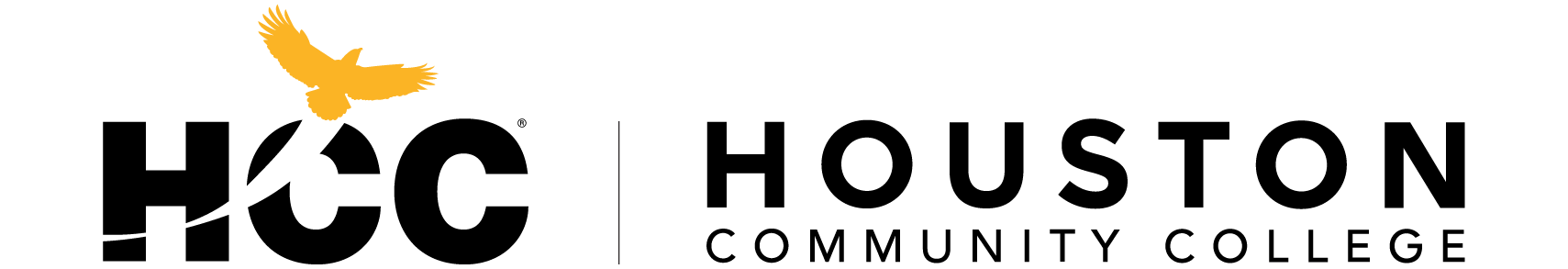Student Toolkit
Welcome to Houston Community College!
This page is a one-stop, quick guide to help you know what to expect this semester, how to prepare for success, and where to get help. Start strong with the Student Toolkit below.
Eagle Online (Canvas)
Eagle Online powerd by Canvas is your hub for connecting with your professors, accessing your courses, and completing coursework.
For courses taught online, attendance means logging into your courses using Eagle Online on a regular basis and following any established schedule your instructor puts in place for your course. Students who do not log in and actively participate before the Official Day of Record may be automatically withdrawn for non-attendance.
Eagle Online Login and Access Steps
How to Log In to Eagle Online (Canvas)
Course information will be posted on Eagle Online by the first day of class. If you register for a class on or after its start date, expect a delay of up to 24 hours before you can access your class.
- Use the following link to log in, eagleonline.hccs.edu.
- Your Eagle Online Canvas Username is your HCC Email (issued upon enrollment through the Student System) and the password is the same as your HCC Email password. Click here for details about accessing your HCC Student Email.
Eagle Online (Canvas) Password Reset
Reset Canvas Password + Help With HCC Email and Other Technology for Courses
The Information Technology Service Desk assists faculty and students with technical issues related to HCC’s passwords, technology, email, and support hardware and software.
- Contact Info: 713.718.8800
- Email: it.support@hccs.edu
- Student Support Request Form: https://www.hccs.edu/snow
- Hours of Operation: View hours of operation on the Virtual Lobby.
Canvas Technical Support
The Canvas Technical Support team assists faculty and students with technical issues related to the Canvas learning management system and courses being offered through Canvas.
- Contact Info: 713.718.5275 Option 3
- Service Request Form: https://online-03.hccs.edu/eo2help/
- Hours of Operation: View hours of operation on the Virtual Lobby.
Instructional Services Call Center
The Instructional Services Support Center assists faculty and students with general information about courses, instructional support services, and basic assistance with our learning management system, Canvas.
- Contact Info: 713.718.5295
- Videoconferencing: Available on request via Teams and WebEx
- Hours of Operation: View hours of operation on the Virtual Lobby.
Eagle Online Tutorials
Eagle Online (Canvas) Tutorials
- Canvas Training Videos
- Part One of the Canvas Training for Students follows the online training version found in Canvas. Topics covered include overview, settings, announcements, and notifications.
- Part Two of the Canvas Training for Students follows the online training version found in Canvas. Topics covered include modules, discussions, assignments, and grades.
- Canvas Student Guide
- View the Canvas Student Guide for information about navigating your online course and using Canvas’ tools.
- View the Canvas Student Guide for information about navigating your online course and using Canvas’ tools.
- Canvas Guides FAQs
- How Do I Compose a Message?
- How Do I Find My Unread Messages?
- How Do I Set My Notification Preferences?
- How Do I Add a Text Contact Method in Canvas?
- How Do I Submit an Online Assignment?
- How Do I Upload a File to My Assignment Submission?
- How Do I Reply to a Discussion Topic?
- How Do I Take a Quiz or Exam?
E-mail and Eagle ID & Password Support
Your Eagle ID (W number) and email are your keys to accessing HCC services, platforms, and important resources to support your education here at HCC.
How to Access Your HCC E-mail and Eagle ID & Password
What is Eagle ID?
Your HCC Eagle ID is your key to access your email and most of your student services.
- Your Eagle ID is the User ID or W number you were issued upon admission.
- Your Eagle User ID is the same as your “User ID” which is used to enroll in courses via the HCC Student System [example: W0034567].
- Your Eagle ID gives you access to the Student Center, HCC Student Email, Eagle Online - Canvas, Ask Online tutoring services, and it’s your log-in for campus computers and campus printers.
How do you access HCC Student Email?
- Click here to log in to your HCC Student Email Account.
- You must be registered for at least one class before your HCCS email account is created. Please note that it will take up to 24 hours from the time you register for your first class until your HCCS Email account is created.
- Your HCCS email will be your HCC Eagle ID with the domain @student.hccs.edu [Example: W211354867@student.hccs.edu].
- Your password will be the same as your Student Center login.
How to Reset Your HCC Email Password
How do you reset HCC Student Email password?
- Click here to reset your password. Use the "Reset My Password" link under the "Sign In" button.
- Call to Reset Password: 713.718.8800
Academic Support to Succeed
Accommodations/Ability Services
HCC is committed to creating an accessible learning community where individuals with disabilities have an equal opportunity to pursue their educational goals, limited only by their abilities, not their disabilities. Ability Services strives to empower students, foster independence, and promote the achievement of the student’s career and educational goals.
Due to the high demand for services and the nature of certain disabilities, it is recommended that students meet with an ADA Counselor prior to the beginning of each semester. For more information about ability services please read an overview of the process below and click here to visit the Ability Services website.
Accommodation Process Overview
- Step 1 | Any student with a documented disability (e.g. physical, learning, psychiatric, vision, hearing, pregnancy, etc.) who needs to arrange reasonable accommodations must contact the Ability Services office. Professors are authorized to provide only the accommodations presented in the accommodation letter.
- Step 2 | Students are strongly encouraged to contact the Ability Support Services office before the start of each semester to request accommodations (60 days, if possible) to allow sufficient time to meet with an ADA Counselor and for accommodations to be arranged. Once accommodations are approved, the Ability Services office will email a PDF copy of the student’s accommodation letter to the student. Ability Support
- Step 3 | It is the student’s responsibility to email (via HCC email) the accommodation letter to all of his/her HCC Online instructor(s) on the first day of class every semester if the student needs accommodations for the entire class session. Please do not use your personal email.
- Step 4 | Any student with a documented disability (e.g. physical, learning, psychiatric, vision, hearing, pregnancy, etc.) who needs to arrange reasonable accommodations must contact the Ability Services office. Professors are authorized to provide only the accommodations presented in the accommodation letter.
- Step 5 | Students are strongly encouraged to contact the Ability Support Services office before the start of each semester to request accommodations (60 days, if possible) to allow sufficient time to meet with an ADA Counselor and for accommodations to be arranged. Once accommodations are approved, the Ability Services office will email a PDF copy of the student’s accommodation letter to the student. Ability Support
- Step 6 | It is the student’s responsibility to email (via HCC email) the accommodation letter to all of his/her HCC Online instructor(s) on the first day of class every semester if the student needs accommodations for the entire class session. Please do not use your personal email.
Attendance & Course Participation Requirements
All students are expected to attend classes regularly.
For courses taught online, attendance means logging into your courses using Eagle Online on a regular basis and following any established schedule your instructor puts in place for your course.
Students who do not log in and actively participate before the Official Day of Record may be automatically withdrawn for non-attendance. All of the official Dates of records are available on Academic Calendar. An automatic withdrawal from a course does not erase the course from your record or excuse you from paying for the courses. Your instructor will define what "active participation" is for your course.
Books and Course Material
It's highly recommended that you wait until the first day of class so that your professor can share all options for course materials. Below are options to purchase books and cover the costs.
HCC Bookstores
Textbooks and other materials are available for online purchase with home delivery or in-store pickup through the HCC Bookstore. Click here to view locations, hours of operation and how to know what books your course requires.
Financial Aid or Online Bookstore Vouchers to Cover Costs for Books
Click here to learn your options to purchase books and course materials with financial aid and vouchers from Veteran Affairs, Texas Workforce, and Baker Ripley.
Textbook Savings Program
The HCC Textbook Savings Program offers three options (see below) for courses with books that range from $0 - $40. All options of The HCC Textbook Savings Program classes are searchable within the Student Center (powered by PeopleSoft). Click here to learn how to find textbook savings courses when enrolling.
- Zero Cost Books - Students will have no textbook costs, as the course uses only free, online, open educational resources.
- Low-Cost Books - Course materials for this course are part of the affordable learning initiative at HCC and are available for $40 or less.
- First Day - Inclusive Access - First Day – Inclusive Access (FD-IA/SFD/Savings First Day) includes the cost of your digital learning materials as an additional course charge on your tuition & fee statement at the lowest possible bookstore rate found online in accordance with the Department of Education mandate.
It's highly recommended that you wait until the first day of class so that your professor can share all options for course materials.
Library
As a student, you have access to a host of information resources through the HCC Libraries system. Please visit the Library for all your research and learning needs.
- Contact
- Click here to view locations and hours or operation.
- Librarians are available online providing live assistance to help you find books, articles, and learning materials in Ask a Librarian.
- Resources
- Visit the HCC Library website for resources on avoiding plagarism.
- Visit the HCC Library website for resources on style guides and citations.
- Special services provided by the library system include photocopying facilities; specialized equipment for disabled students; group and personalized instruction in-library use, including a self-instructional media program to orient students to the use of the HCCS libraries; a “term paper” workshop; and online bibliographic search services.
Tutoring
Did you know that HCC has free tutoring for students?
- Option 1: For virtual and limited in-person tutoring, please www.hccs.edu/tutoring for more information.
- Option 2: If you would like to submit a paper or assignment for feedback, please upload documents using following link: Upswing (hccs.upswing.io). All document submissions will be returned, generally within 18-24 hours. Please take ten minutes to watch the how-to video at the bottom of the Upswing log-in page.
Testing Online Requirements
HCC instructors may require online proctored (administered) exams. Your professor will communicate test requirements, schedule, and other important information on the course syllabus and/or Eagle Online (Canvas). To prevent academic dishonesty, students may be required to have a computer with a built-in camera and microphone, or a webcam connected to their computer. Additionally, speakers and/or headphones and a tool called Lockdown Browser may be required.