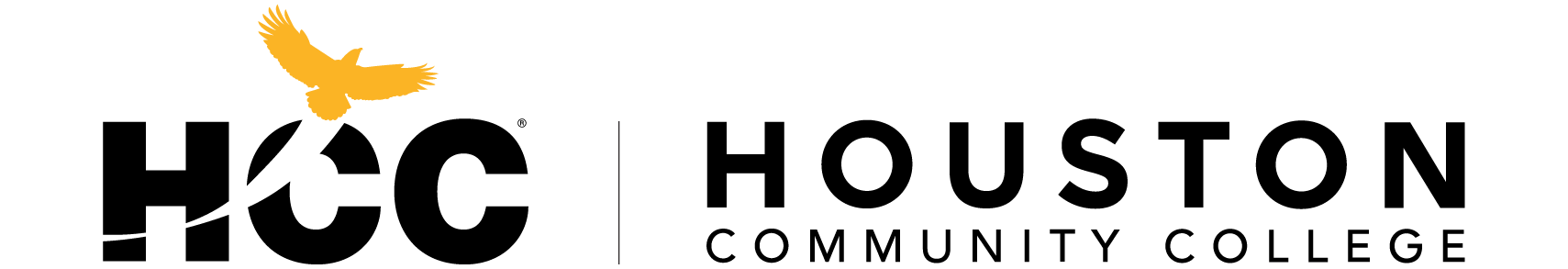Concurrent F-1 International Student
If you are an F-1 student with a SEVIS Form I-20 from another U.S. school and would like to take a few courses at HCC, follow the steps below to enroll as a concurrent/transient student.
1
Admissions Application
2
Prepare your Documents
3
Meet with an Advisor
4
Register & Pay for Classes

Step 1
Admissions Application
Go to the online application.
- Start a new application or continue with a saved application form.
- If you selected "Start a new application," on the next screen select "F-1 International" from the left-hand menu.
- Fill out and complete the application.
Upon completing the application, you will receive your Conditional Approval Letter and a welcome email that contains your HCC Student ID number and P-number (if assigned).
Take the first step. Apply today!
Click here to view a more in-depth tutorial on completing the application.
Visit the HCC Student System and log in with your HCC Student ID number (W00000000) and the password you previously created.
Click here for additional assistance with gaining access to your account
Take the next step to leave yourself enough time to apply, enroll, and start strong.
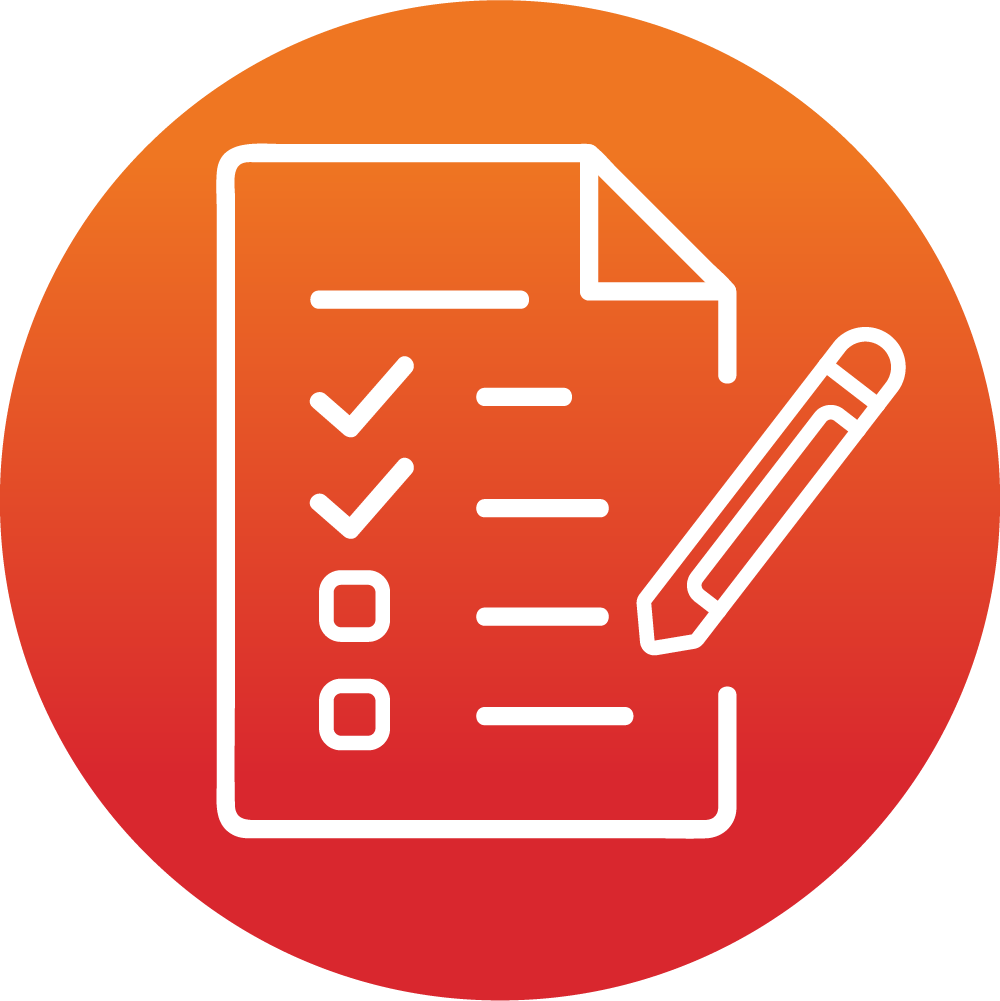
Step 2
Prepare your Application Documents
Prepare supporting documents
All documents must be saved as PDF files. Bad-quality or upside-down documents will be rejected. Please combine different document types in 1 PDF file. To scan and convert a file to PDF format, you can also use free PDF scanner apps (Genius Scan - PDF Scanner, Fast Scanner: Free PDF Scan for Android, Tiny Scanner- PDF scanner, etc.)
- Request a Concurrent Enrollment letter from your primary school (you will need one for each semester you enroll at HCC), then scan and save it on your computer as a PDF file. To upload, please save all pages into one PDF file. Do not upload password-protected documents!
Upload documents to your F-1 Student Checklist
Your F-1 Student Checklist will be updated with the items that will need to be uploaded.
- Log in to your account on the HCC Student System using your HCC W number and password.
- On the Student Homepage, click on Checklists
- Click on the F-1 Student Checklist to upload the required documents (If you do not see an F-1 Student Checklist, please send an email to oiss.international@hccs.edu with your HCC student ID, "CONCURRENT," and the semester you're applying for, written in the subject line. Check your account again within 3 business days, and the F-1 Student Checklist should now be available.)
* Monitor your F-1 Student Checklist for additional documents that may be required.
Tutorial - F1 Students Checklist_Prepare and Upload Documents
Proof of meningitis vaccine
Submit proof of the meningitis vaccine (if you are under 22 years old) at a campus or email to vaccine@hccs.edu. The system will not allow you to enroll in classes until your proof of vaccination has been processed.
Submit official transcript
HCC will use unofficial transcripts/grade reports and TSI scores for initial advisement and placement purposes. However, a transcript hold will be placed on your record until an official transcript is received in the Office of Student Records within the first semester of enrollment. English proficiency test may apply.
You may submit a transcript or score report by:
- Taking it to the Registrar’s Office on campus.
- Electronic submission from your school.
- Directly mailing a sealed transcript.
Transcript submission instructions
If you need to directly mail an official transcript or score report to HCC, please use the following address:
Houston Community College
Office of Student Records
P.O. Box 667517, MC 1136
Houston TX 77266-7517
If you have a college transcript from a country outside of the United States, please visit the for more information.

Step 3
Meet with an Advisor
If this is your first time enrolling at HCC, you will need to set up a virtual appointment with an academic advisor at the HCC campus where you are planning to attend classes.
Placement tests or prerequisites may apply.

Step 4
Register & Pay for Classes
Log in to the Student Center and start adding classes to your schedule.
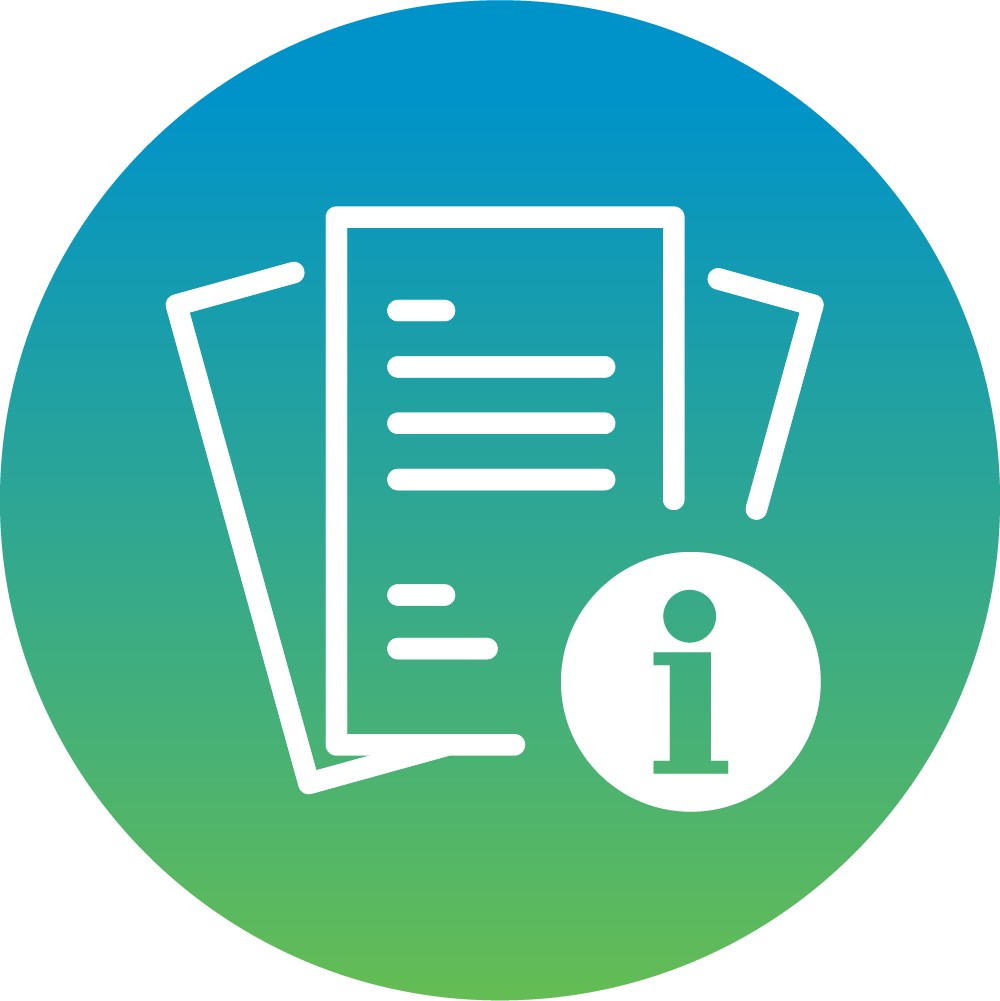
Additional Resources
Prepare for your first day of class!
Contact Us
Office of International Student Services
ISP Zoom: https://www.zoomgov.com/j/16191658133