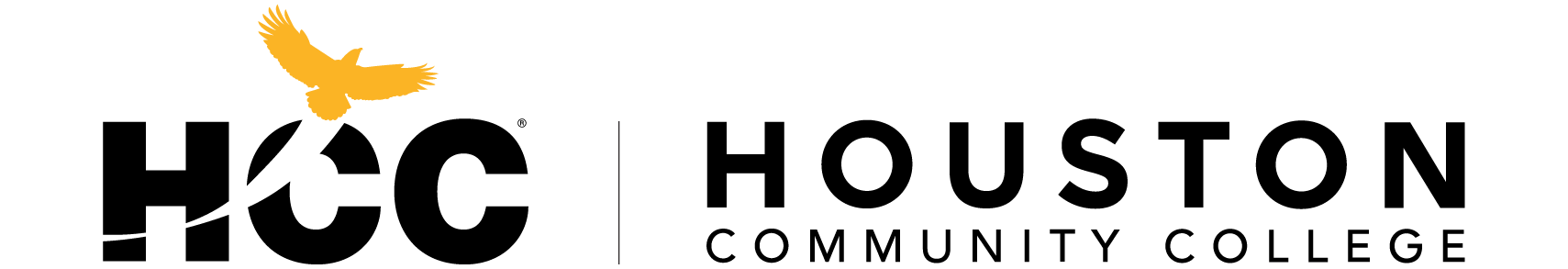Financial Aid Forms
Submit Requested Documents
Throughout the financial aid awarding process, you may have to submit additional documentation to address conflicting information; fulfill requirements for federal and state aid; or to update your records. It’s important that you make submitting requested documentation a priority. Not doing so could result in processing delays or worst – having to repay awarded aid.
How to Find Forms You Need to Submit
- Visit myeagle.hccs.edu/ and click the black “Student Sign-In” icon.
- Sign in using your HCC Student ID and Password
- Find and click the “Checklists” tab
- Then, find and click the “Financial Aid Checklist” tab on the left-hand side of the Checklists page.
- Here, you’ll see a list of forms you’ll need to complete. Only submit forms that are requested.
- Click the form you need to complete, and then you’ll be directed to a “FormsPortal.hccs.edu” page.
- Then, fill out the online form.
Having Trouble Accessing a Form?
If you are having trouble accessing a Financial Aid Form, try these steps to gain access.
- Clear your browser cache
- Closeout your browser and reopen
- Switch your browser (if using Chrome, switch to Firefox or vice versa)
- Restart your desktop/laptop
2024-2025 Financial Aid Forms
2024-2025 Online Forms
Use these forms for Fall 2024, Spring 2025, & Summer 2025
The easiest way to find out what forms you need to complete your financial aid process is to visit your Student Center Checklist.
All loan paperwork [Revision Requests, Master Promissory Note, and Loan Entrance Counseling] must be completed before the end of the semester
- Additional Documentation Coversheet
- Amended Tax Return Coversheet – Parent
- Amended Tax Return Coversheet – Student
- Asset and Investment Value Coversheet
- Bachelor’s degree Confirmation Form
- Citizenship/Immigration Documentation
- Defaulted Loan Resolution
- Dependency Status Worksheet
- Discharged Student Loans
- Future Acknowledgement Fall 2024
- Future Acknowledgement Spring 2025
- Future Acknowledgement Summer 2025
- High School Completion
- Homeless Youth Form
- Household Size (Dependent)
- Household Size (Independent)
- Marital Status – Parent
- Marital Status – Student
- Non-Tax Filing – Parent
- Non-Tax Filing – Student (Independent)
- Parent Refusal
- Revision Request
- Short Term Loan Request
- Special Circumstances Request_2025
- Statement of Student Eligibility & Selective Service Form
- TASFA (for undocumented students) – Please visit the TASFA webpage to view checklist items needed to complete your TASFA application.
- Tax Transcript – Student
- Tax Transcript – Parent
- TEACH Grant Application
- Unusual Enrollment History Form
- Unusual Circumstance Form
- Work-Study Employer Responsibility Form
- Work-Study Intent to Enroll Form
- Work-Study Compliance and Responsibility
- Work-Study Off Campus Approval Request
- Work-Study Termination and Change Form
- Work-Study Timesheet
- W2 – Student
- W2 – Parent
- Withdrawal Form
2024-2025 PDF Forms
The quickest way to have your documents processed is to use online form links on your Student Center Checklist. The PDF versions are below.
To find a drop-off location near you to submit your forms, click here.
Use these forms for Fall 2024, Spring 2025, & Summer 2025
All loan paperwork [Revision Requests, Master Promissory Note, and Loan Entrance Counseling] must be completed before the end of the semester.
- Additional Documentation Cover Sheet_2025
- Amended Tax Return Cover Sheet_PARENT_2025
- Asset Worksheet_2025
- Bachelor’s Degree Conflict Form_2025
- Citizenship and Immigration Documentation_2025
- Default Loan Resolution Cover_2025
- Dependency Status Worksheet_Student_2025
- Discharged Student Loans_2025
- Eagle Promise Application_2025
- Identity & Statement of Educational Purpose
- High School Completion Cover Sheet_2025
- Household Size Form_DEPENDENT_2025
- Household Size Form_INDEPENDENT_2025
- Identity & Statement of Educational Purpose
- Marital Status Filing Statement_2025
- Non-Tax Filing Statement_PARENT_2025
- Non-Tax Filing Statement_STUDENT_2025
- Parent PLUS Loan Refund Authorization_2025
- Parent Refusal Form_2025
- Parent W2 Cover Sheet_2025
- Revision Request Form_2025
- Statement of Student Eligibility and Selective Service Form_2025
- Special Circumstances Request_2025
- Student W2 Cover Sheet_2025
- Texas Application for State Financial Aid 2024-25 Application
- Tax Transcript Form_2025
- TEACH Grant Application_2025
- Unusual Enrollment History_2025
- Unusual Circumstance Form_2025
- Withdrawal Confirmation Form_2025
2025-2026 Financial Aid Forms
2025-2026 Online Forms
Use these forms for Fall 2025, Spring 2026, & Summer 2026:
The easiest way to find out what forms you need to complete your financial aid process is to visit your Student Center Checklist.
All loan paperwork [Revision Requests, Master Promissory Note, and Loan Entrance Counseling] must be completed before the end of the semester
- Additional Documentation Coversheet
- Asset and Investment Value Coversheet
- Bachelor’s degree Conflict Form
- Committee SAP Appeal Form
- Citizenship/Immigration Documentation
- Defaulted Loan Resolution
- Dependency Status Worksheet
- Discharged Student Loans
- Future Acknowledgement Fall 2025
- Future Acknowledgement Spring 2026
- Future Acknowledgement Summer 2026
- High School Completion
- Homeless Youth Form
- Household Size (Dependent)
- Household Size (Independent)
- Marital Status – Contributor
- Marital Status – Student
- Non-Tax Filing – Contributor
- Non-Tax Filing – Student (Independent)
- Parent Plus Loan Authorization
- Parent Refusal
- Revision Request
- SAP Appeal
- Short Term Loan Request
- Special Circumstances - Dependent
- Special Circumstance - Independent
- Statement of Student Eligibility & Selective Service Form
- TASFA Application Coversheet (for undocumented students) – Please visit the TASFA webpage to view checklist items needed to complete your TASFA application.
- Tax Transcript – Student
- Tax Transcript – Contributor
- TEACH Grant Application
- Unusual Enrollment History Form
- Unusual Circumstance Form
- Work-Study Employer Responsibility Form
- Work-Study Intent to Enroll Form
- Work-Study Compliance and Responsibility
- Work-Study Off Campus Approval Request
- Work-Study On Campus Approval Request
- Work-Study Termination and Change Form
- W2 – Student
- W2 – Contributor
2025-2026 PDF Forms
The quickest way to have your documents processed is to use online form links on your Student Center Checklist. The PDF versions are below.
To find a drop-off location near you to submit your forms, click here.
Use these forms for Fall 2025, Spring 2026, & Summer 2026:
All loan paperwork [Revision Requests, Master Promissory Note, and Loan Entrance Counseling] must be completed before the end of the semester.
- Additional Documentation Cover Sheet_2025
- Amended Tax Return Cover Sheet_PARENT_2025
- Asset Worksheet_2025
- Bachelor’s Degree Conflict Form_2025
- Citizenship and Immigration Documentation
- Default Loan Resolution Cover Sheet
- Dependency Status Worksheet
- Discharged Student Loans
- Identity & Statement of Educational Purpose
- High School Completion
- Household Size (Dependent)
- Household Size (Independent)
- Marital Status Filing Statement
- Non-Tax Filing Statement (Contributor)
- Non-Tax Filing Statement (Student)
- Parent PLUS Loan Refund Authorization
- Parent Refusal Form
- Parent W2 Cover Sheet
- Revision Request Form
- SAP Appeal
- SAP Committee Appeal
- Statement of Student Eligibility & Selective Service
- Special Circumstances
- Student W2 Cover Sheet
- Texas Application for State Financial Aid
- Tax Transcript
- TEACH Grant Application
- Unusual Enrollment History
- Unusual Circumstance Form