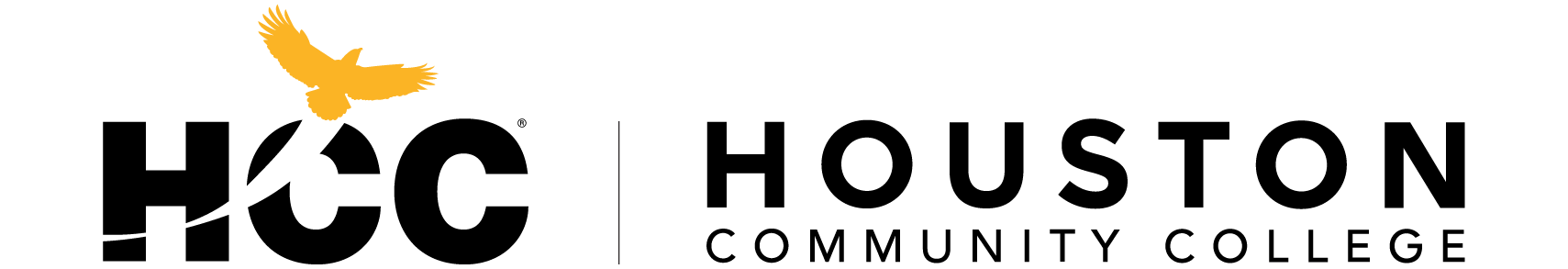Update your emergency contact information for Students
If you are not receiving emergency alert texts, please follow the steps below to update:
- Go to myeagle.hccs.edu and click on the "Student Sign-in" title
- Sign on with your user ID and password.
- Click on the "Profile" tile.
- Click on the "Contact Details" link in the left navigation menu.
- Click on the "+" button below the phone header to add phone numbers.
- You must add a phone number of "type" mobile to receive HCC Emergency Alerts. Click on "save" to save your changes.