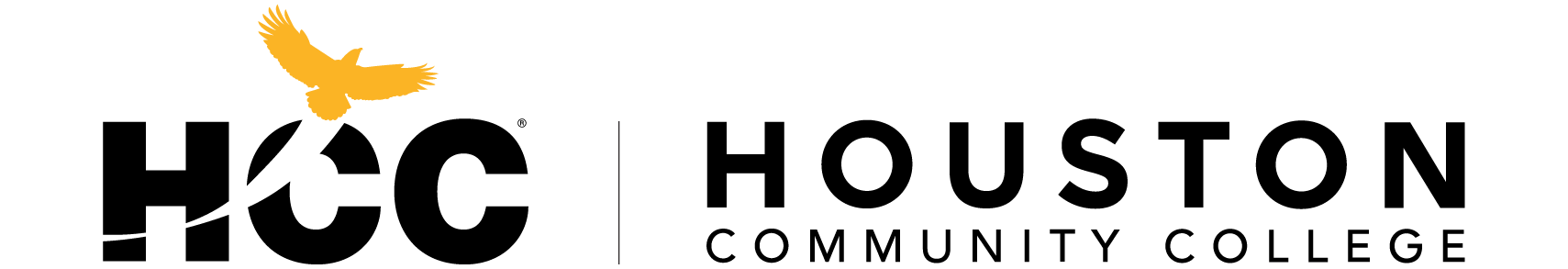International Express Mail
How it works.
The OISS&SA is proud to announce that we are now using an express mailing service for students who wish to receive their documents via express mail.
Please note that express shipping is optional and at the student’s expense.
The service must be paid for by credit card (Visa, Mastercard or Discover cards only),
*unless you are from Ghana, Nigeria, Cameroon or Kenya, then the payment system will redirect you to other options.
PLEASE NOTE:
All communication will go through the eshipglobal service, who will notify us that you are requesting your I-20 to be sent by express mail. You do NOT need to contact our office to let us know you are using the express mail service.
Also, eshipglobal will contact you once your I-20 has been shipped, and will provide you with a tracking number.
Step to Express Mail:
Step 1:
To request express mailing of your documents, go to the following website:
(works best with Internet Explorer & Mozilla Firefox browsers)
https://study.eshipglobal.com/
Do not go to DHL or FedEx sites directly!!!
Step 2:
You will be required to create your own user name and password in order to create an account.
Be sure you have the following items ready:
- Your HCC Student I.D. number (W#########)
- Mailing address
- E-mail address
- Telephone number
- Credit card information
**Make sure your name is filled out exactly as it is on your passport.
Step3:
Select Houston Community College from the drop down menu and then the International Office.
And follow the promted steps to complete your order.
* If you experience any difficulty in registering and processing the shipment, please use the “Help” link on the shipping site for step-by-step instructions. If you have additional questions about how to use this service, please e-mail support@eshipglobal.com