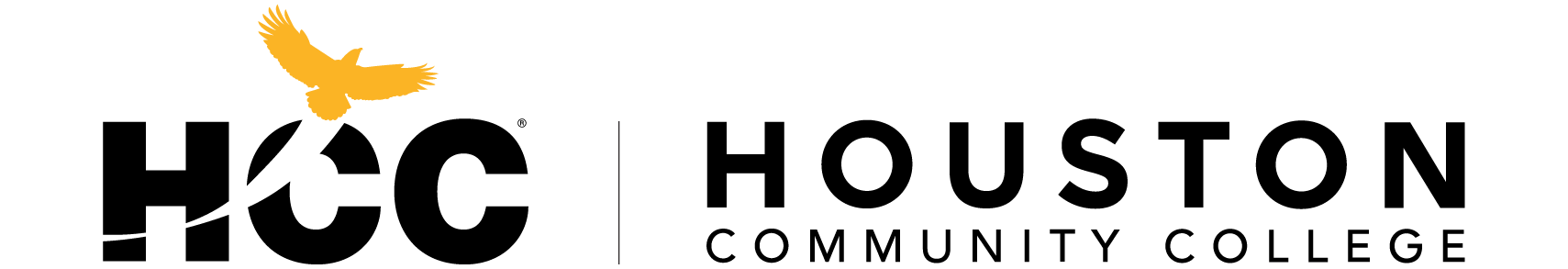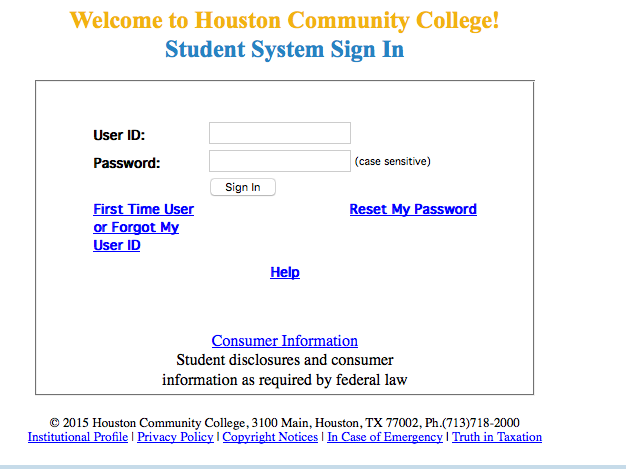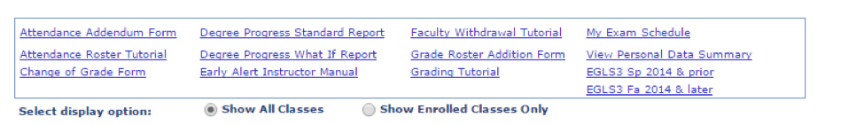Adjunct Faculty Pathways
Adjunct Faculty Pathways
What do I Need to Know as a New HCC Adjunct Faculty Member?
HCC Guidelines and Your Responsibilities as a Part-Time Employee
A guide to HCC and your responsibilities as a part-time employee.
Part-Time Staff & Adjunct Faculty (PTSAF) New Employee Orientation
How to Activate Your Email Login (used to access email and any on-campus computer)
- Go to the the HCC Resources for Faculty page.
- Click the Activate your Account link of the right-hand side of the page.
- Follow the directions in the New Employee Only – Activate My Account window.
How to Setup Direct Deposit and Find Your Paycheck Stub
| Setting Up Direct Deposit |
|---|
|
Sign In to the PeopleSoft HR System Click on the Main Menu link at the top of the page then select Self Service» Payroll and Compensation |
|
|
|
From the Payroll and Compensation menu, choose Direct Deposit |
| Finding Your Paycheck Stub Stub |
|---|
|
Sign In to the PeopleSoft HR System Click on the Main Menu link at the top of the page then select Self Service » Payroll and Compensation |
|
|
|
From the Payroll and Compensation menu, choose View Paycheck. |
What do I Need to Know to Prepare for My First Class?
How to Sign into the PeopleSoft Student System to Access Your Class Records
| Signing into the PeopleSoft Student System to Access Your Class Records |
|---|
|
|
|
|
The HCC Student System Sign In window opens
|
|
|
|
The following PeopleSoft Resources for Faculty are available to you
|
How to print a roster for the first class.
Go to PeopleSoft Faculty Resources. If you need a print your roster and do not have a log in, ask your department’s secretary for assistance.
How to obtain a Copy and Print Code (a code that allows you to use the campus copy machines.)
Please contact your Campus Manager to get a copy code. Each campus may have a different copy code system, so be sure to check with the campus operations staff.
Where to get supplies
Your Campus Operations office will be able to give you these supplies. Please check with your Department Chair and secretary as well.
Where to locate campus mailboxes/faculty workrooms/copy machines.
The locations vary--please check with campus office/campus managers at the campus.
Information About Preparing Your Syllabus and instructional materials
| The Learning Web |
|---|
|
HCC Faculty use the Learning Web, an open academic platform, to create, organize, curate and share their syllabus, CV, instructional materials and resources each semester so that students can access these materials. |
|
THEN |
| Refer to this page for an example of how the Learning Web can be used. |
- Syllabus template
- Syllabus Inclusions Checklist
- Course Syllabus Resources
- Textbooks - Contact your Department Chair to get copies of the textbook
What do I Need to do During the Semester?
Take Attendance
Your attendance roster is a critical element of classroom management. As an instructor, you are required to document student attendance for each class session. Missing this has severe financial consequences for the college. This topic explains the attendance roster and why it is important.
Information and Demo Video on Taking Course Attendance
Approve Attendance Rosters
Deadlines vary each semester and will be sent to you via email.
To learn how to Generate and Approve an Attendance Roster, view this tutorial.
Provide Early Alert Notifications
Early Alert makes it easier for online faculty to refer "at risk" students to an HCC Online Advisor and/or Counselor as needed. The Early Alert form and instructions are located in PeopleSoft Faculty.
Enrollment Authorization, Attendance Addendum, and Grade Change forms (how to use them and where to find them.)
Enrollment Authorization
For an enrollment authorization form, please contact your department secretary.
Change of Grade Forms
The grade change forms are located in PeopleSoft Faculty and can be downloaded and completed electronically.
An Attendance addendum form needs to be filled out if a student is dropped from your class although s/he has been attending. The form is available in PeopleSoft Faculty.
Dropping a Student
Drop a student policy:
You are expected to attend class. In accordance with HCCS policy, students with more than 6 hours of absences (4 classes) may be dropped for excessive absence, and a daily record of attendance will be maintained throughout the semester. It is your responsibility to keep updated on course information if you miss class, so please make arrangements to contact other students should this become necessary.
NOTICE: Students who repeat a course for three or more times will face significant tuition/fee increases at HCC and other Texas public colleges and universities. Please ask your instructor or counselor/advisor about opportunities for tutoring and/or other assistance prior to considering course withdrawal or if you are not receiving passing grades
Please ask me or your counselor about opportunities for tutoring or other assistance prior to considering course withdrawal, or if you are not receiving passing grades. In consideration of the above law, I will not give “W” as a grade option unless you have submitted the withdrawal form yourself before the deadline for withdrawal. I will only give whatever grades you earn (A, B, C, D, or F). If you stop attending the class, you need to officially withdraw yourself prior to the withdrawal deadline (Add drop date here). If you do not do so and simply disappear from class, you will receive an “FX” in the course.
For INTERNATIONAL STUDENTS:
Receiving a W in a course may affect the status of your student Visa. Once a W is given for the course (after you have submitted a withdrawal form officially), it will not be changed to an F because of the visa consideration. Please contact the International Student Office at 713-718-8521 or email int_student_svcs@hccs.edu, if you have any questions about your visa status and other transfer issues.
Inform Students and Campus of an Emergency Absence
- Contact Campus Operations
- Email Department Chair and Secretary
- Inform students through PeopleSoft
Enter Time Exceptions (clocking in and out while subbing)
Enter time exceptions (clocking in and out while subbing)
Student Evaluations of Teaching
Student Survey of Instruction - The EGLS3 (Evaluation for Greater Learning Student Survey System)
Post your Grades
Grade roster approval, process, and deadlines vary each semester and will be communicated via email. To learn more about posting your grades, please view the HCC Grading tutorial.
Change of Grades
If you need to change a student's final grade after you have recorded your final grades, please use the Change of Grade form from the PeopleSoft Faculty Resources center.
Testing Center Locations
Please contact the testing center for hours, policies etc. If a student misses a test or exam, you can schedule a retest in the Testing Center.
Teaching Online
Getting Approved to Teach Online
HCC Online is a way for students to complete full courses using web-based technologies. Students complete assignments, take tests, and complete all other coursework just as they would in an on-campus class using HCC’s Learning Management System (LMS) called Eagle Online.
Visit HCC Online for more information about teaching online.
Requesting a Canvas Shell for Your Course or a Sandbox to Learn the Content Management System
- You must complete Eagle Online training to receive a shell or sandbox.
- When you complete your training session, you will automatically receive six shells.
- You need a valid HCC email address to register for Canvas training.
Training Schedule & Registration
Subscribing to the HCC Online Listserv
the HCC Online Listserv is the interactive email list that is currently in use to discuss HCC Online-related matters. Click here to subscribe.
Getting Technical Help with your Online Class on Campus
The goal of the Centers for Learning Innovation is to assist faculty with technology in their online courses. Each campus offers a center, and works to foster faculty collaboration through mentorships, provide technical training support for the development of Eagle Online, and to encourage professional development. These labs are for work-related computer projects.
Centers for Learning Innovation Hours of Operation
Resources for Faculty
Faculty Senate
Faculty Senate and (importantly!) Bedichek-Orman professional development grants:
HCC has an active Faculty Senate. For more information, please visit the HCC Faculty Senate website.
- Senate meetings are open to all full-time and part-time faculty; all faculty can run for senate positions, participate in senate committees etc. Only elected senators may vote.
- The Senate offers funding for professional development activities. Please visit the HCC Faculty Senate Bedicheck-Orman website for more information.
Library Resources
Includes:
Library & Information Literacy Orientation
Instructional Support
Course Reserves (for Faculty)
Plagiarism
Open Educational Resources (OER)
TexShare Cards
Interlibrary Loan
Information Literacy Curriculum
Safety and Conduct Issues
- Maxient (BITAT report) : Student Incident report
- Title IX: Protection from Discrimination at school
- HCC Safe Zone Program
- disAbility Services
- Campus Security
- HCC Police Department
- Run.Hide.Fight Event – Do you know what to do in the event of an Active Shooter?